The customers of state bank of India can request for new cheque book by using below SBI cheque book request application. The customer needs to submit the request form to their SBI branch office.
Download SBI Cheque Book Request Form
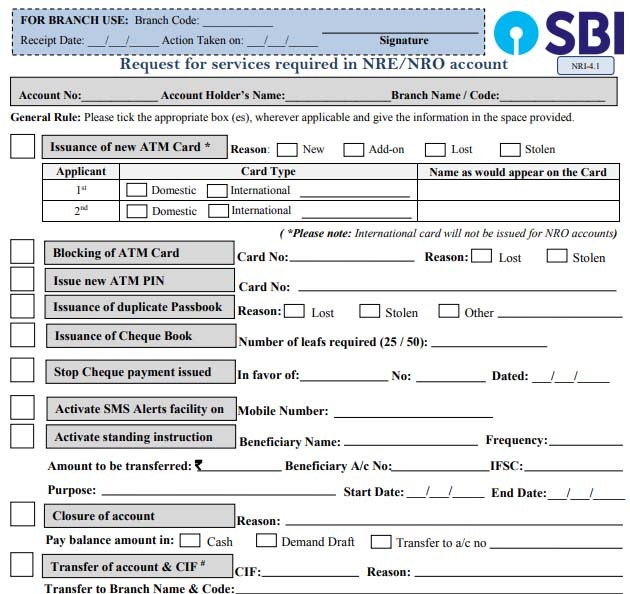
SBI customers can also request a new passbook through SMS also, here is the process to request a new cheque book through sending SMS.
How to Request SBI Cheque Book Through SMS
In order to request a new state bank of India cheque book, the customer should need to have a registered mobile number with the bank. If the customer has the registered mobile number then he can easily request new cheque book without visiting his / her branch.
Step 1:- Type CHQREQ in your mobile and send it to 09223588888
Step 2:- Now you will get a new message from SBI, in that you will find code like this CHQACC Y 5625689 Now copy that code and again send it to 09223588888.
Thatsall, your work was done, now within 10 days, you will receive your new SBI cheque book through courier.
SBI Cheque Book Request By Internet Banking
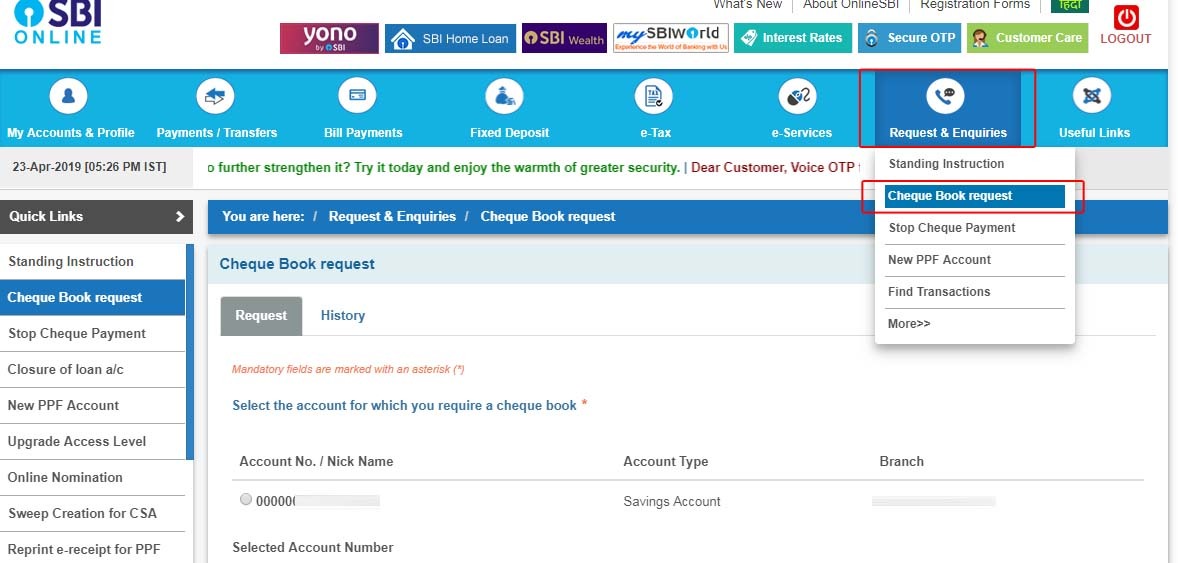
Step 1:- To request your SBI cheque book login to your internet banking with your user id and password.
Step 2:- Now click on Request & Enquiries, under which you can find request cheque book option.
Step 3:- Now select your bank account number, and select the number of cheques, leaflets, bearer cheque or order cheque and click on submit, in next step select your address and finally enter the OTP received to your mobile number. Thatsall you will receive your new cheque book within 10 days.
You may also like:

change the mobile number